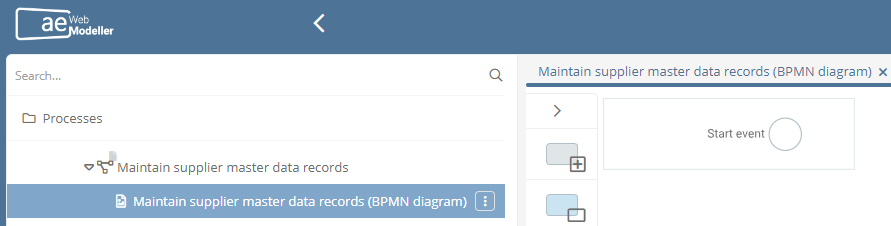Create BPMN diagram
When you create a new process, a BPMN diagram is created for the process by default. In processes that do not yet have a BPMN diagram, you can add a BPMN diagram in the Portal or in WebModeller. In processes that already have a BPMN diagram and for which you want to create another BPMN diagram, you can add a BPMN diagram in WebModeller.
Instructions in the Portal:
-
In the Portal, navigate to the process for which you want to create a BPMN diagram
-
Click the New diagram button:
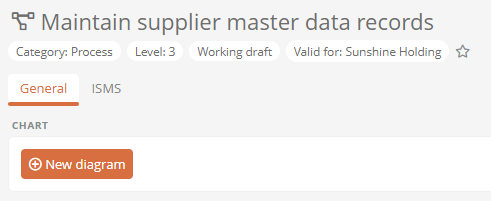
-
Confirm the dialog with the query whether a new BPMN diagram should be created with Yes
Result:
The BPMN diagram is created for the process and can be modeled.
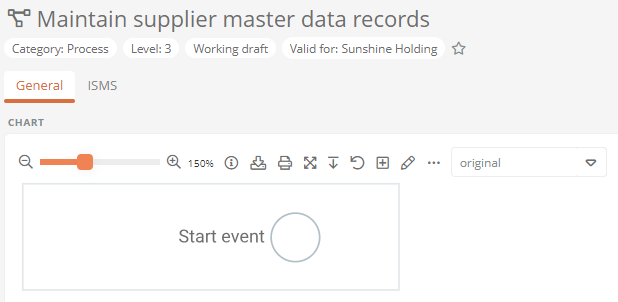
Instructions in the WebModeller:
-
Open the WebModeller and navigate in the model overview to the process for which you want to create a BPMN diagram. You can also open the process directly in WebModeller via the context menu in the Portal:
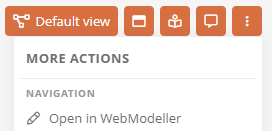
-
Open the context menu of the process and create a BPMN diagram by clicking New | BPMN diagram:
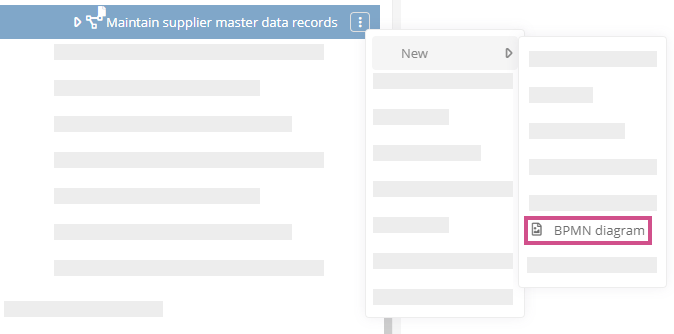
Result:
The BPMN diagram is created for the process and can be modeled.